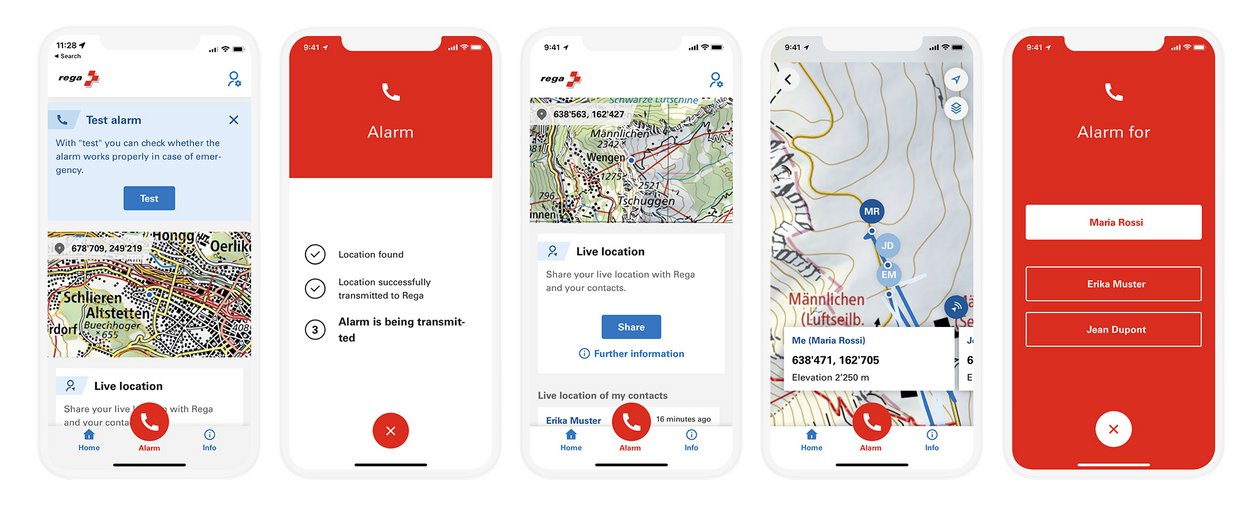The Rega app is available for iOS and Android and can be downloaded free of charge in the app stores in Switzerland, Liechtenstein, Germany, Austria, France and Italy.
In order to ensure that the app functions correctly at all times and can fulfil its purpose, we are forced for technical reasons to adapt it to the current devices and operating systems. This means that some older operating systems and devices are no longer supported. To install the app, you will need Android 6.0/iOS 13 or higher.
If the Rega app is not available for a particular mobile device, the Rega Operations Center offers another way to locate a person in an emergency. In order to pinpoint the precise location of a smartphone owner, they are sent an SMS containing a link. By opening this link, the recipient can then transmit their coordinates to the Operations Center via a mobile website.
The prerequisites for this procedure are a data-capable smartphone with GPS receiver and sufficient network coverage. In addition, the location services feature should be enabled in the smartphone settings and the use of the location authorised for the mobile browser. Smartphones with a foreign SIM card must also enable data roaming.